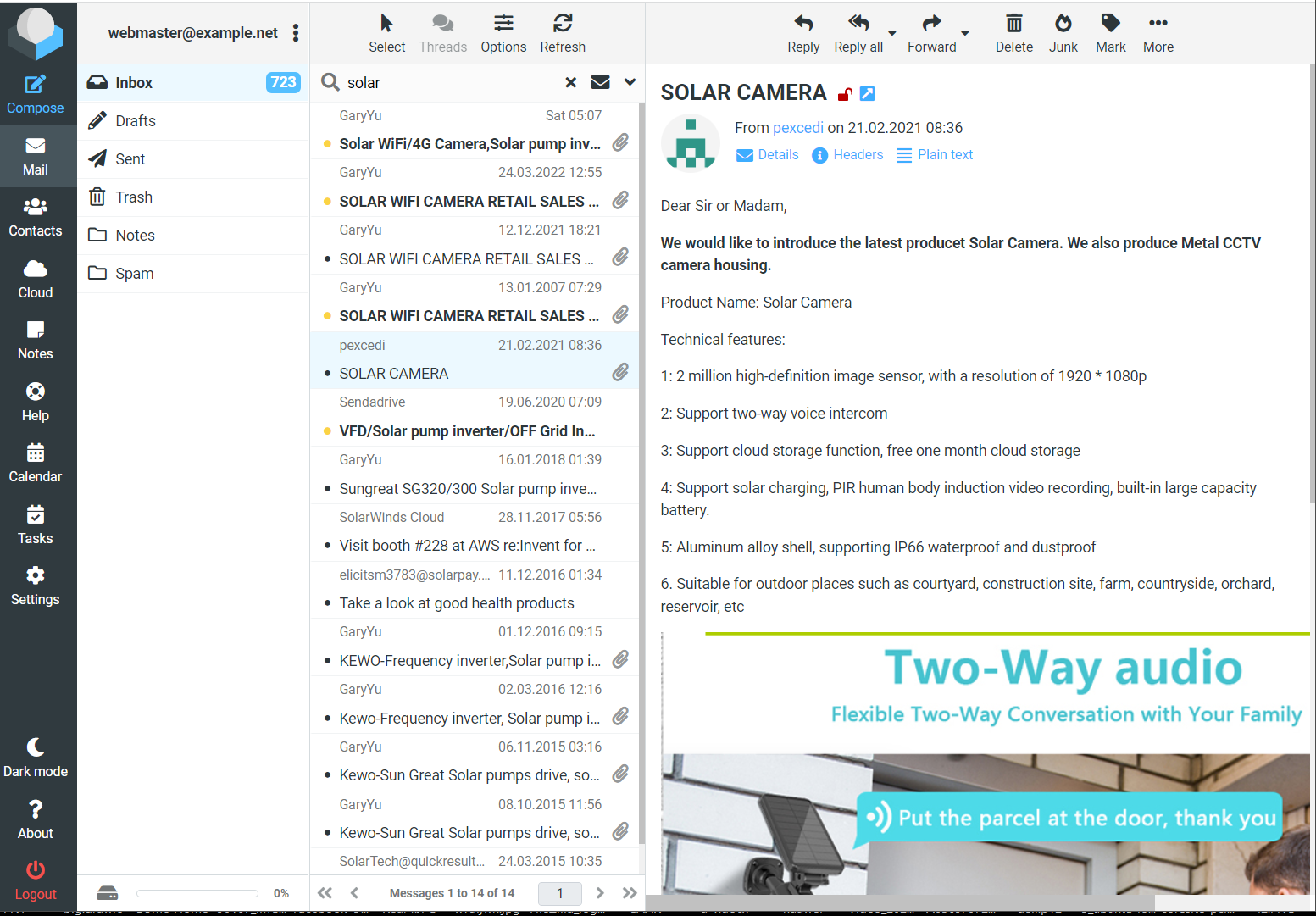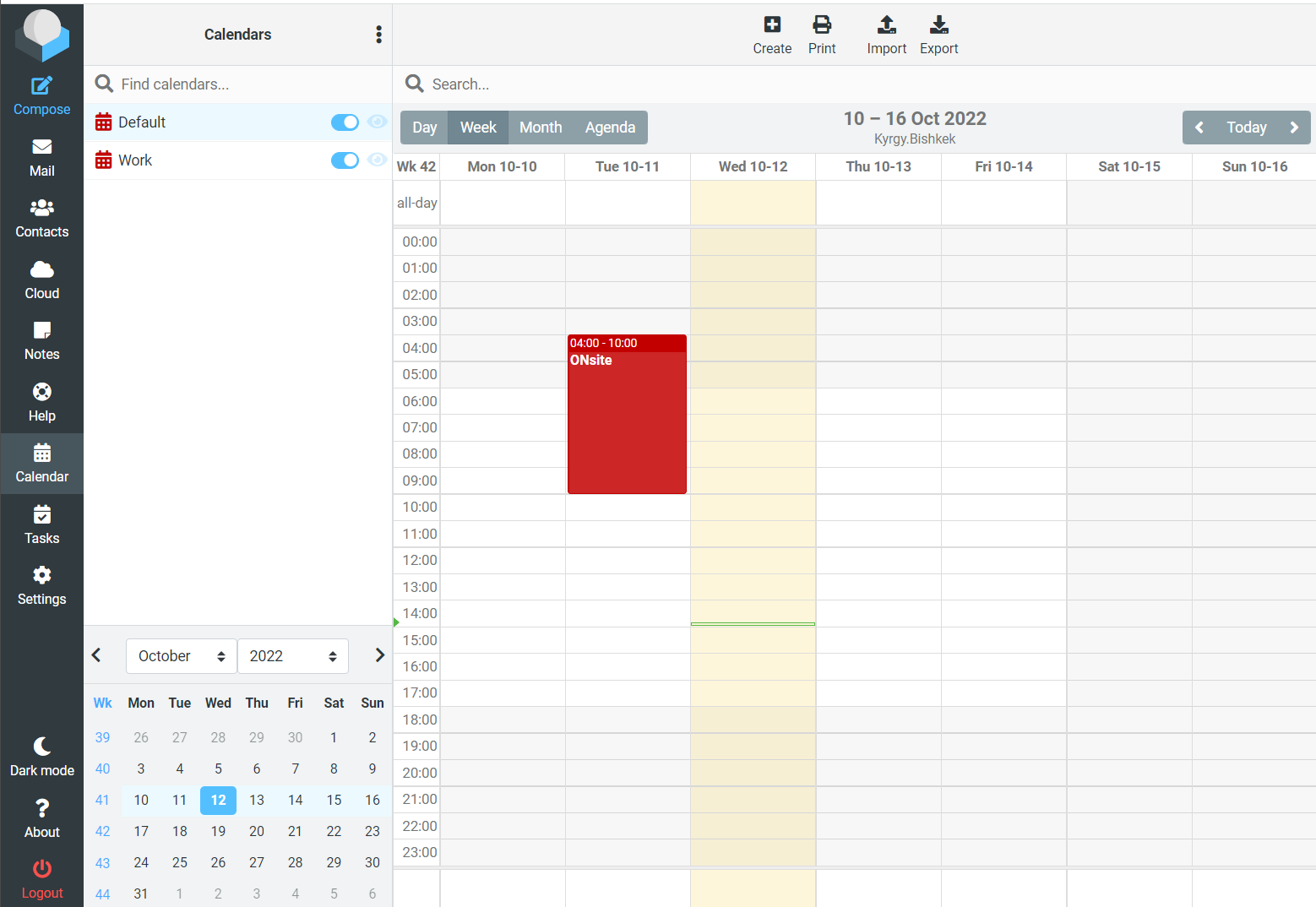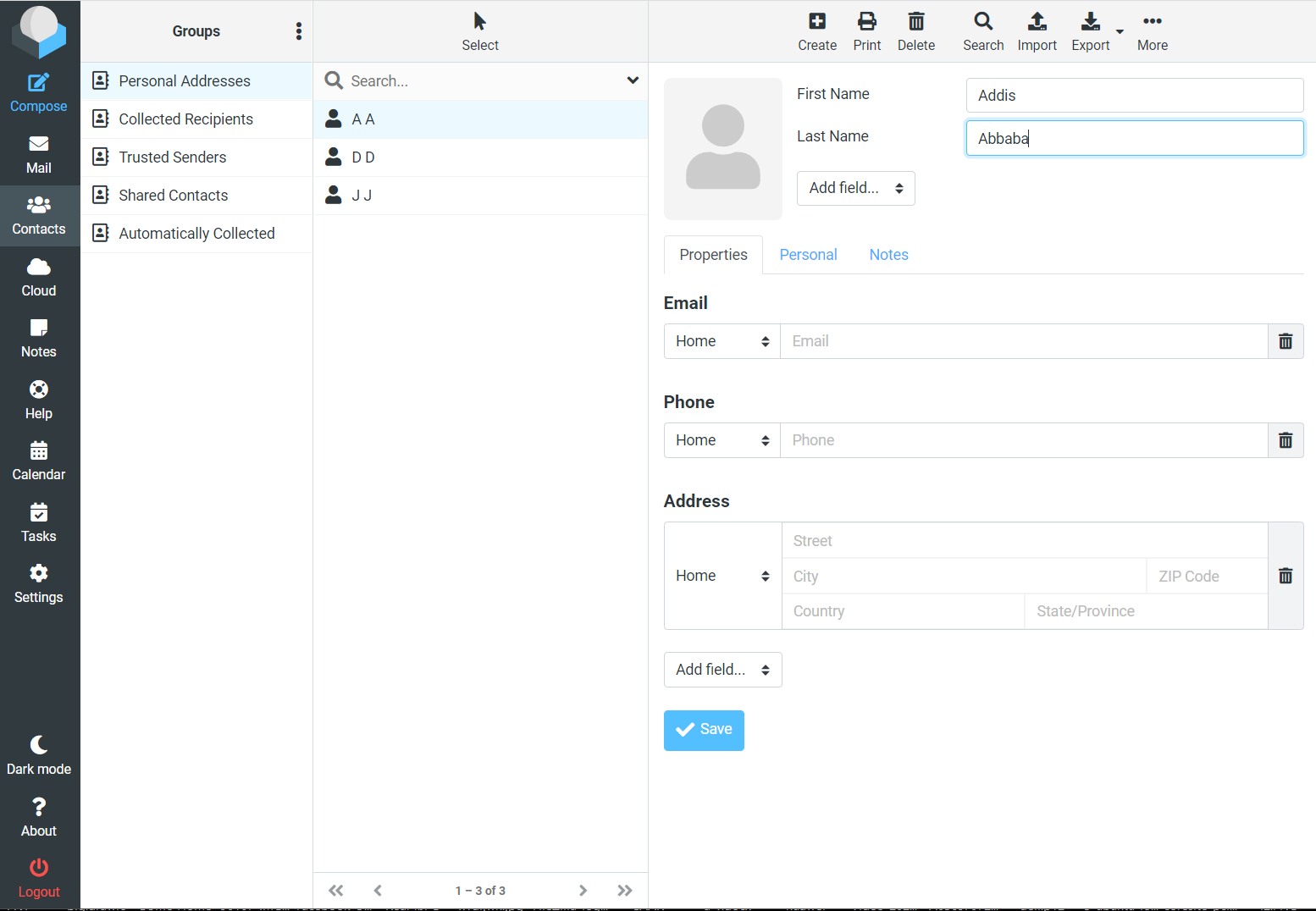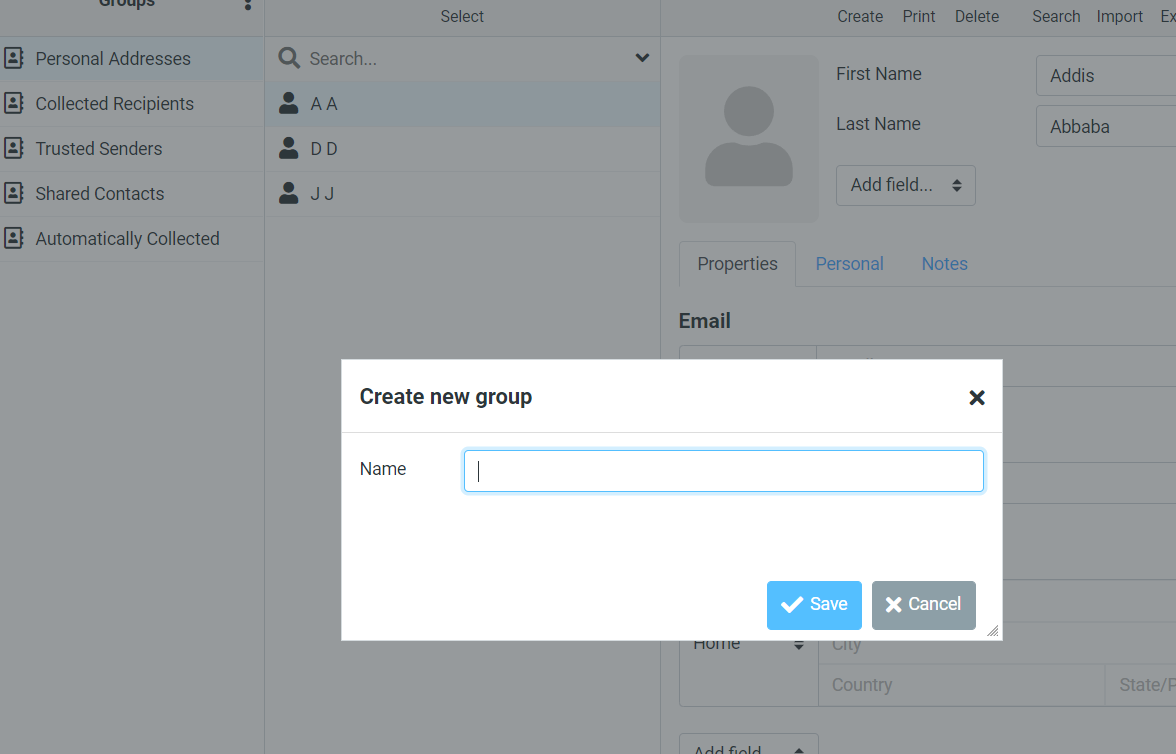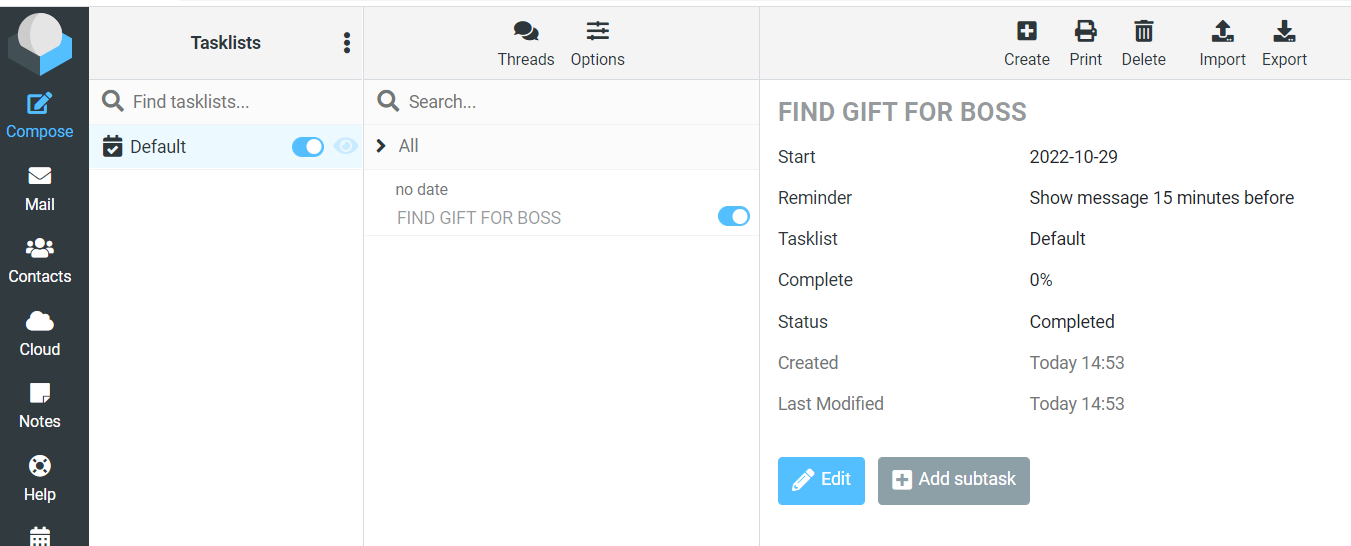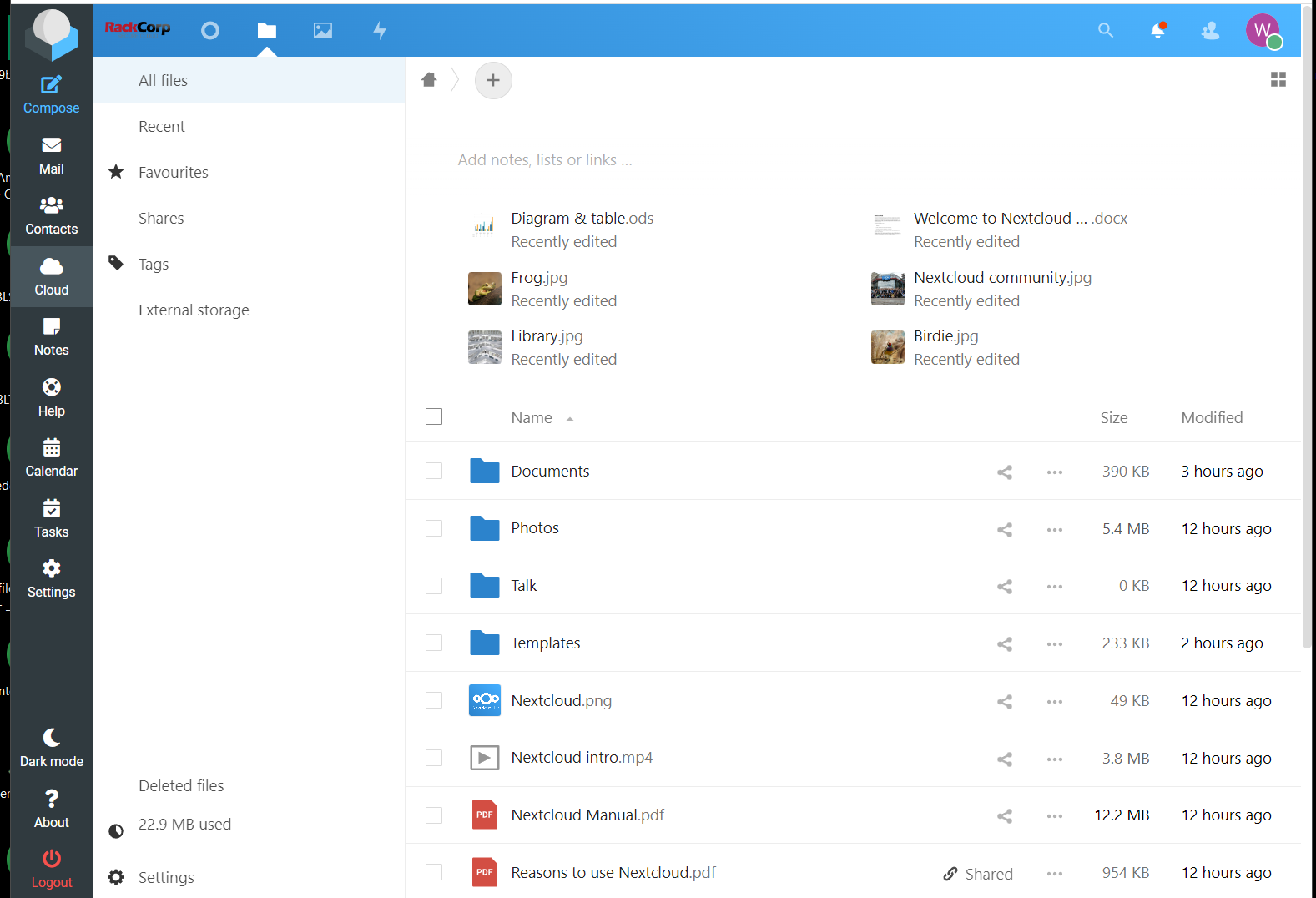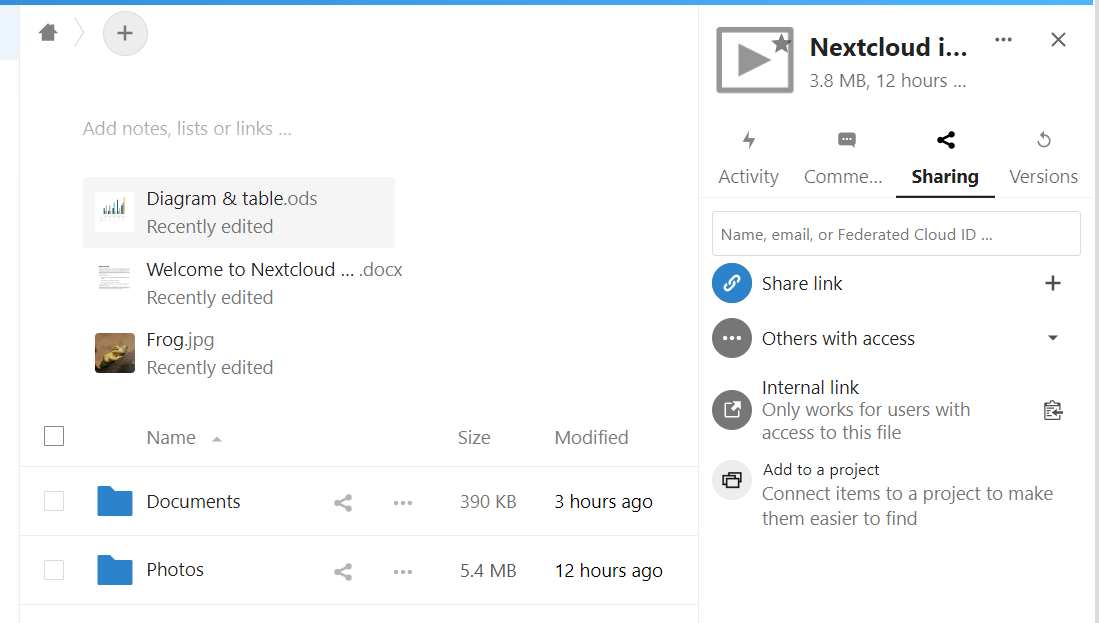User Productivity Interface
Web-based GUI
The web-based GUI is designed for maximum browser compatibility, while providing a smooth flow for typical business day interactions.
From this one GUI, access via icons on the left give access directly to:
Calendar
Contacts
Creating custom contact groups for distributions
Tasks
Cloud File Storage and sharing
Collaboration
INSERT SCREENSHOT
INSERT SCREENSHOT OF CHANGE TARCKING
Example of collaboration in action:
https://www.youtube.com/watch?v=g7s1WBFSeXs
Document Editing
Word Documents
INSERT SCREENSHOT OF EDITING WORD DOCS
Spreadsheets
INSERT SCREENSHOT EDITING SPREADSHEET
Presentations
INSERT SCREENSHOT EDITING PRESENTASTIONS