How to check Exchange mailbox free space
How to Check your exchange mailbox free space and avoid fake spam emails regarding your mailbox.
Regarding hosted exchange provided mailboxes, all folders within that mailbox count towards the account quota.
If the user is frequently reaching their quota we recommend keeping the Deleted Items folder empty ("emptying the trash") or locally archiving folders to a new PST folder.
There are a number of official ways to check the storage size of your hosted exchange mailbox.
If you receive a message claiming your storage is full from sales@rackcorp.com or any other specific email address, or the email has a coloured box to click to resolve the issue please ignore and delete the email as it is a fake spam.
The only legitimate email alerting to a full mailbox comes from "Outlook" itself had has a Envelope Icon as below screenshot.
Figure 1: Outlook Web Anywhere - Click Options -> General -> My Account
Figure 2: Microsoft Office Outlook 2021 Status bar
Figure 3: System generated mailbox alerts. Please note the look and feel of these emails as others will be fake.

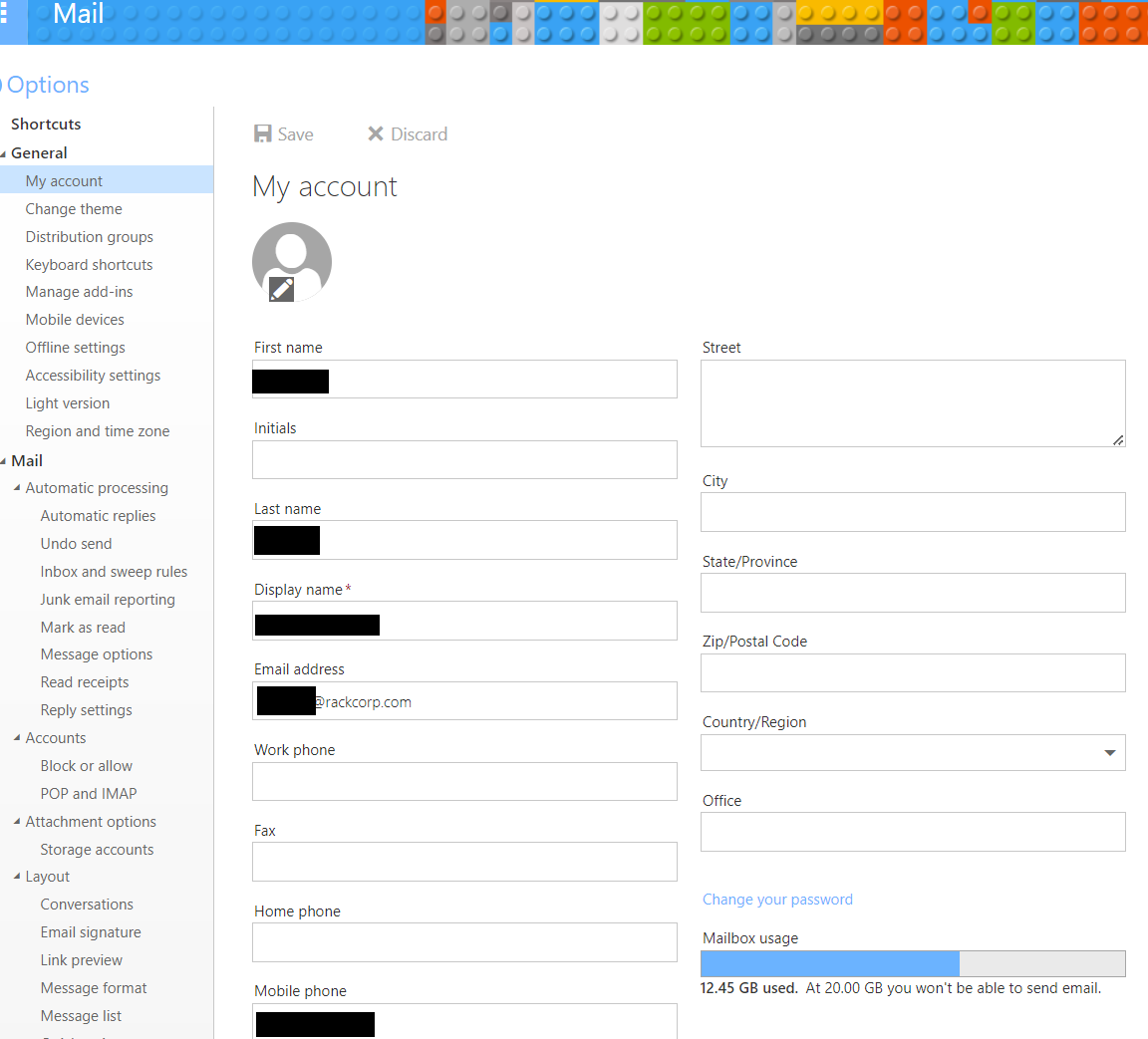
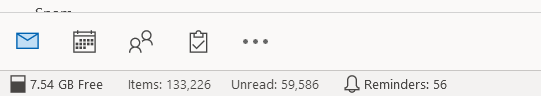
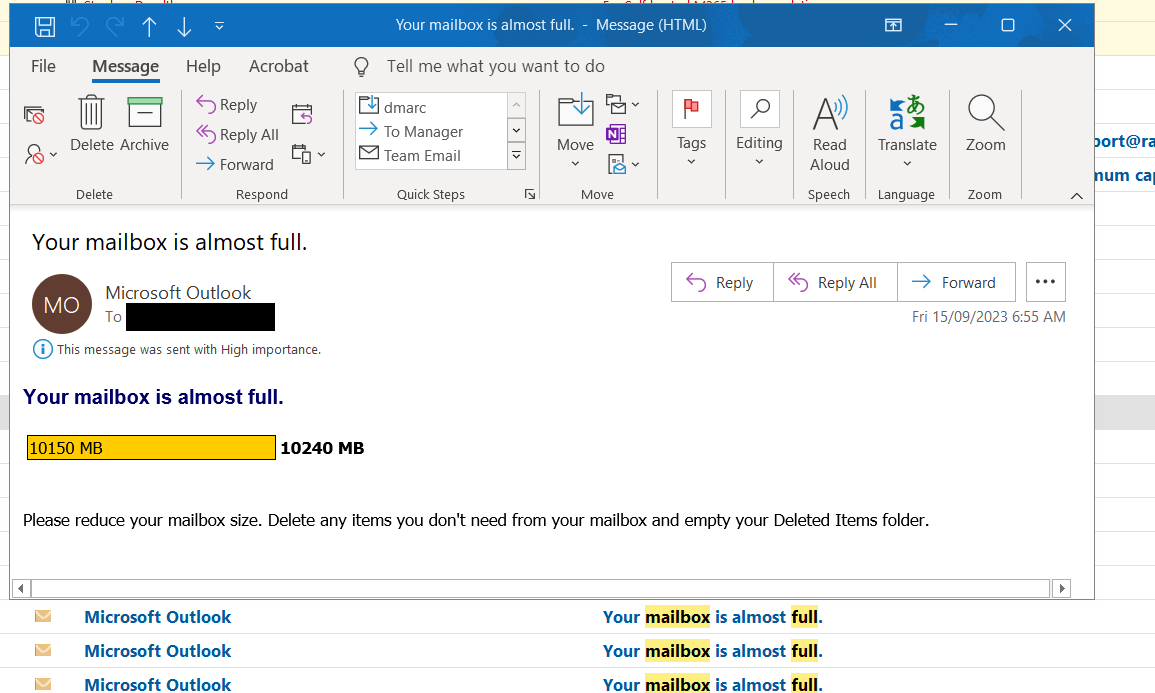
No comments to display
No comments to display