Apple Mac OS
Exchange setup
POP3/IMAP manual setup
Figure 23 in Mac Mail accounts, select add other mail account
Figure 24 In the Mac Mail setup wizard, fill in your POP/IMAP account details
Figure 25 Mac Mail setup wizard will then request the server names. Fill in mail.rackcorp.com
If you are using our Mongolian servers, please use mail.mn.rackcorp.com as the mail server.
For Apple MacOS 14.5 sonoma and newer, the OUTGOING userid and password is set automatically by the system if you add your email via the SETTINGS->ACCOUNTS page and use Mac Mail

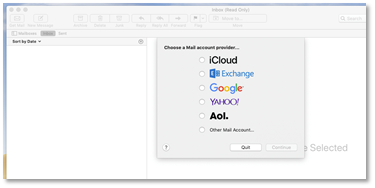
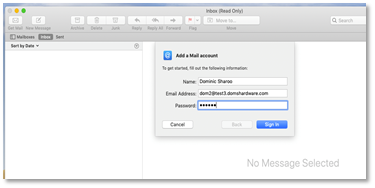
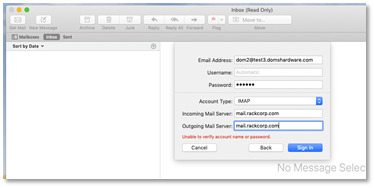
No comments to display
No comments to display